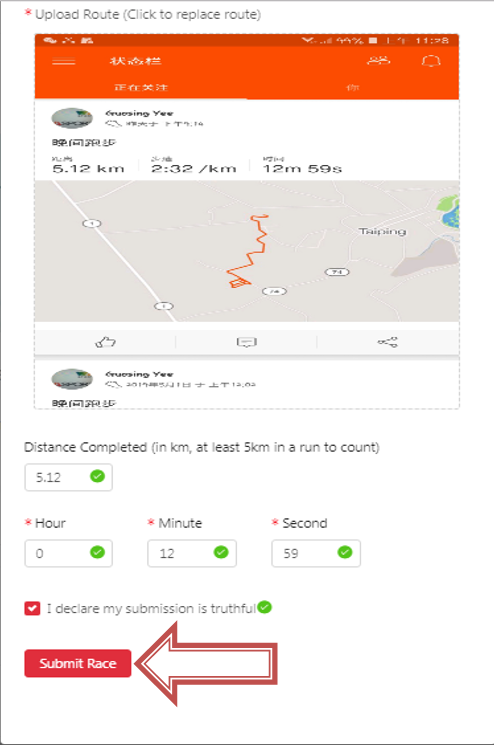1.Go to https://wasports.madebyjumix.com and log in.
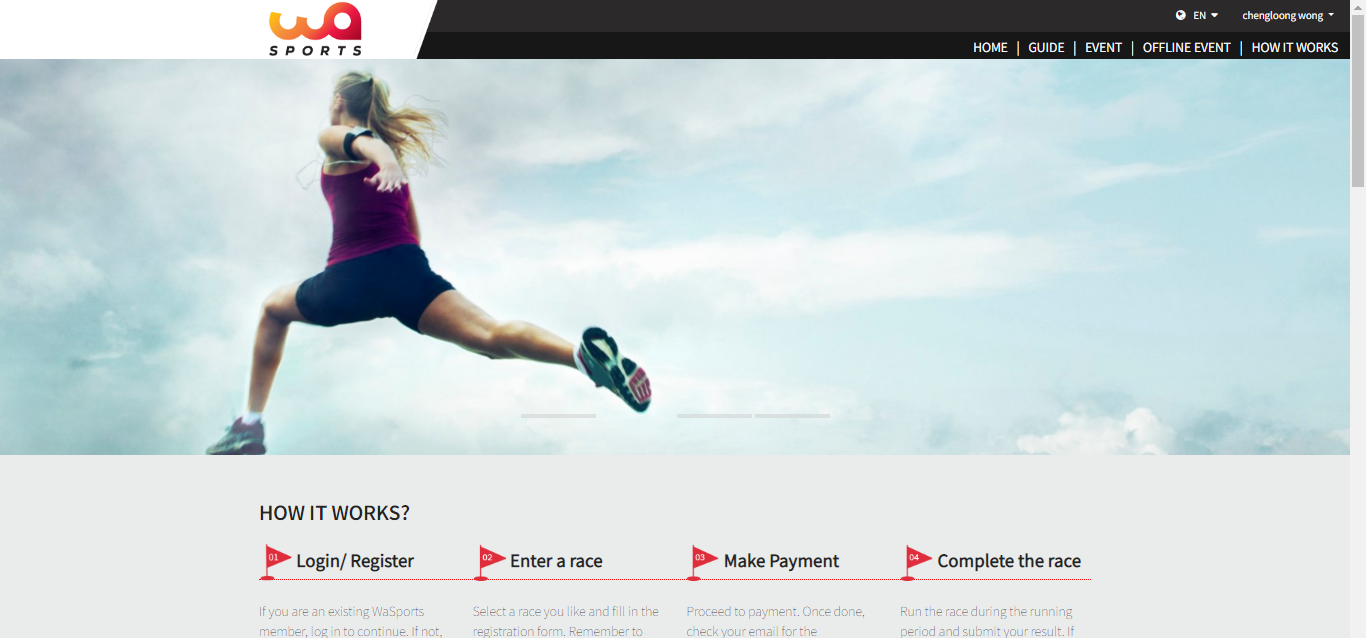
2. Then click on the name and select “Profile”.
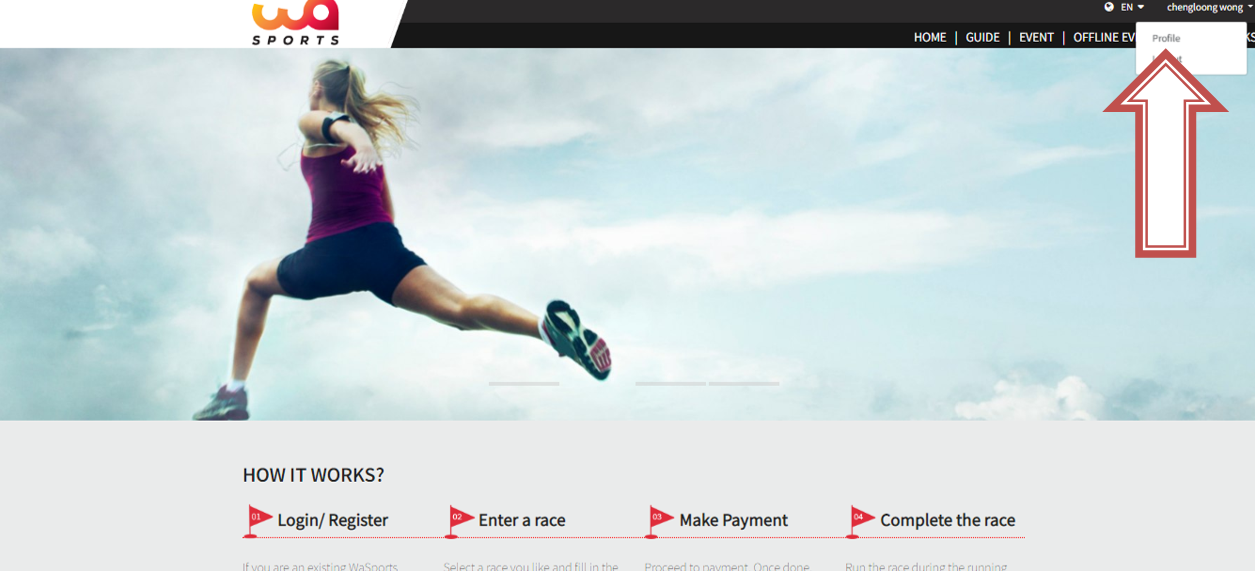
3. Select the event you entered and click “Submission”.
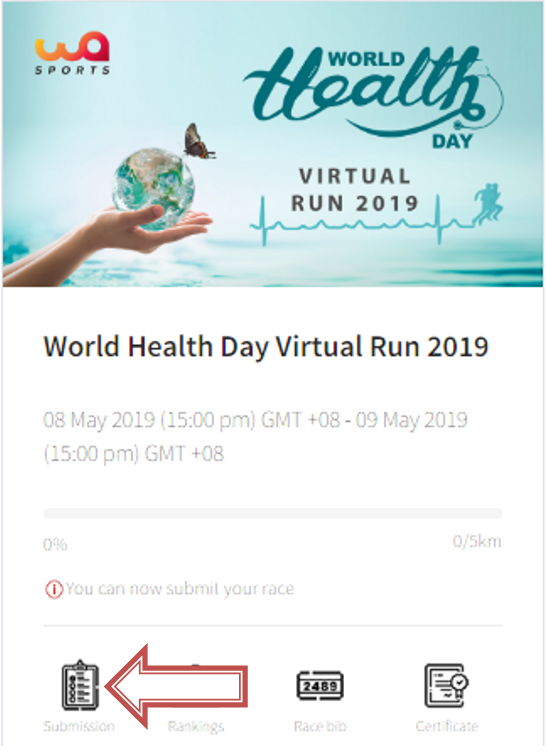
4. Fill in the required information and upload it.
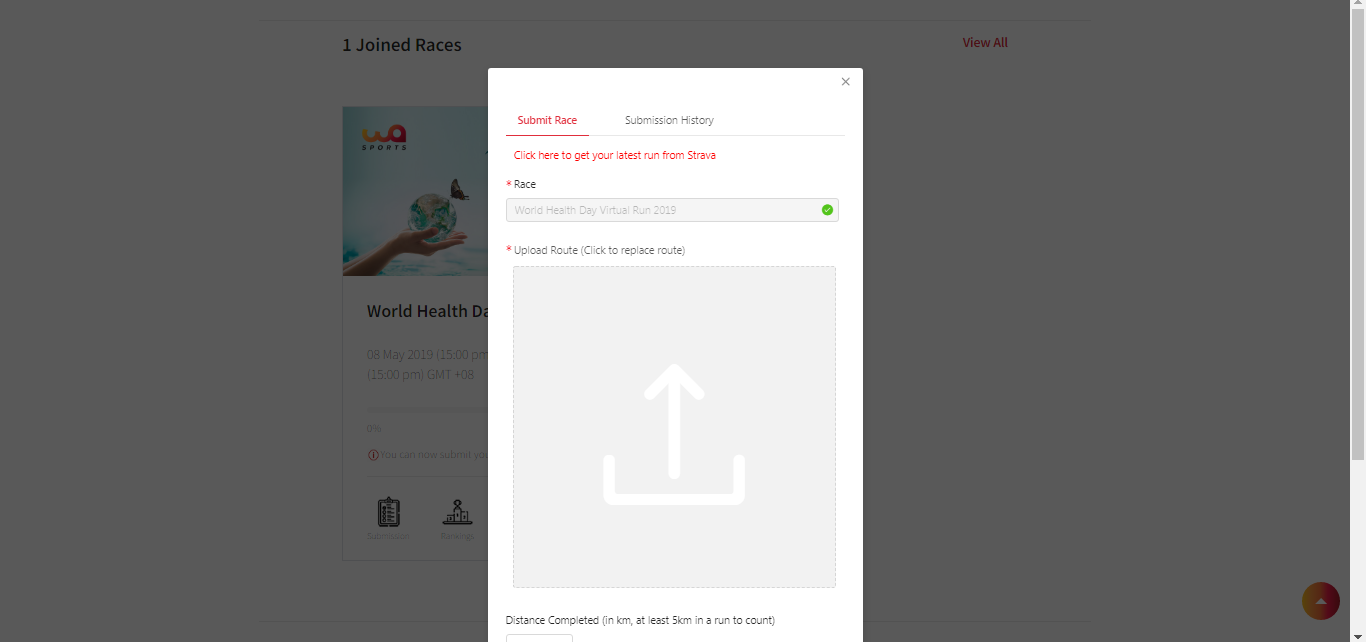
5. By checking “I declare my submission is truthful” and click on “Submit Race”.
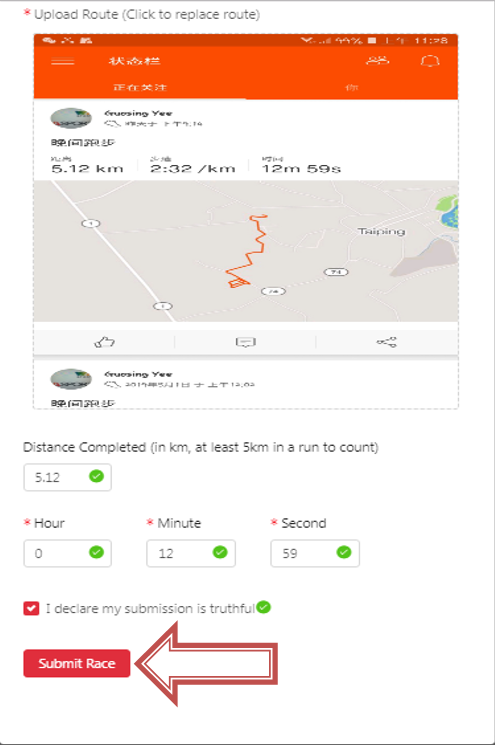
6. Can I make multiple submissions for a event (3 days event)
Only one submission is allowed per game.
7. Can I make multiple submissions for Challenge event (28-day event)
It is acceptable to submit the cumulative total distance run multiple times.
8. How do I know if my submission is successful?
In the game you are interested in, if the progress bar of the covered distance becomes 100% and the bar is green, the submission is successful.

10. How do I sync my device for submission?
Currently our account can only be synced with Strava.
To sync with your device, follow the steps listed:
Step 1: Go to your profile
Step 2: Click on “Edit Profile” next to the user's photo.
Step 3: Select “Strava”
Step 4: Click “Connect to Strava”
Step 5: Log in to your Strava account.
9. Strava auto-submit feature click,“click here to set you latest run from strava”
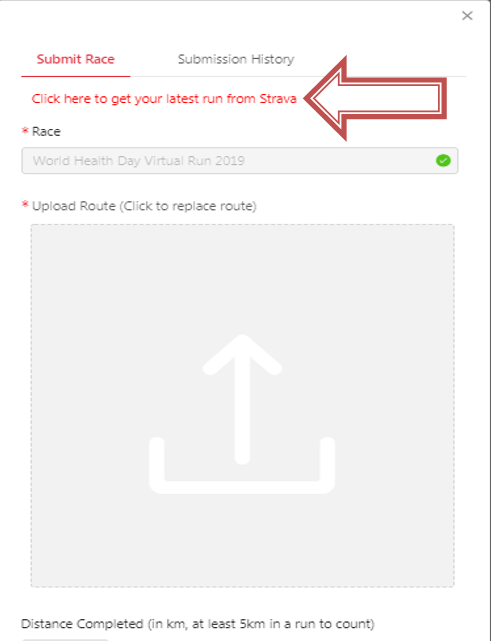
By checking “I declare my submission is truthful” and click on “Submit Race”.